General
Q&A Configuration
From here, you can enable and disable the following three options:
- Enable Q&A Deletion
- Enable Subject Matter
- Enable Issue Level
Q&A Question Level
From here, you can create a list of issues associated with the documents. These issues are then assigned to Subject Matter Experts, who are responsible for providing answers to the questions. Refer to the screenshot below:
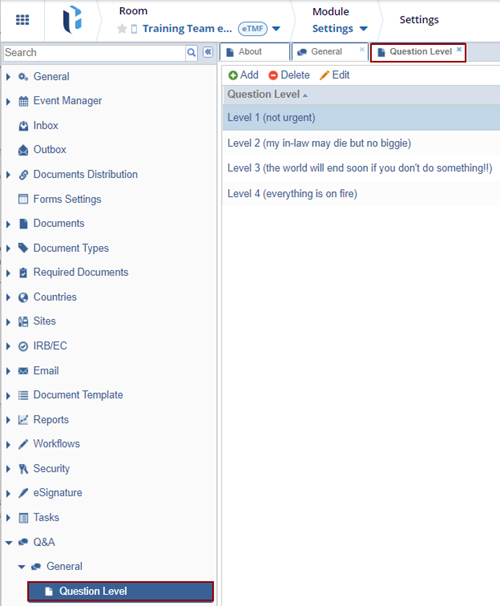
Adding New Question Level
To add a new question level:
- Click Add from the top ribbon.
- A new row appears in the grid below.
- Enter the question level and click aside to save the change.
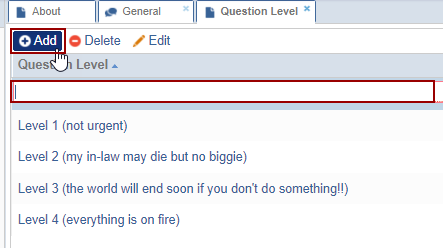
Deleting a Question Level
To delete a question-level:
- Select the question level and click Delete from the top ribbon.
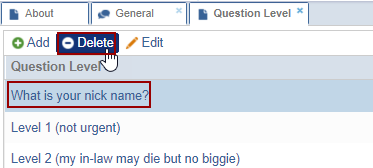
- A ‘Delete Item Configuration’ pop-up window is displayed.
- Click ‘Yes’ if the user wants to delete the question level.
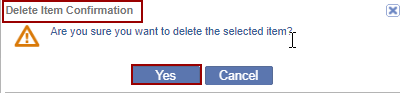
Editing a Question Level
To edit a question level:
- Select the level and click Edit from the top ribbon. You can also
double-click the question level to edit.
- The field becomes editable.
- Edit the details as required and click aside to save the changes.
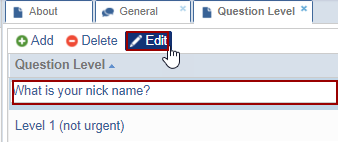


 Linkedin
Linkedin
 X
X

