Delete
Administrator-level users can select Delete from the Document Activities menu for any document in the room, except those currently claimed for review in an Audit Response or the QC Workflow. Editor and Manager-level users can delete documents only if they uploaded the document and it has not been claimed by the QC workflow. Once a document is marked as final, Editor and Manager-level users cannot delete it unless additional permissions are granted.
To delete documents, follow the steps below.
- Select a document and click on the Delete button from the document activities menu.
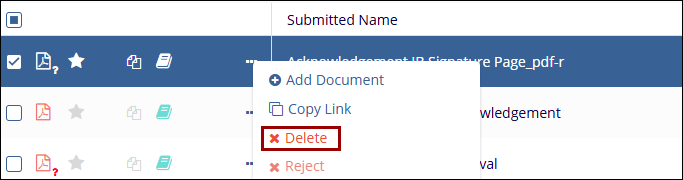
- Enter the reason for deletion on the confirmation popup and click on the
Delete button.
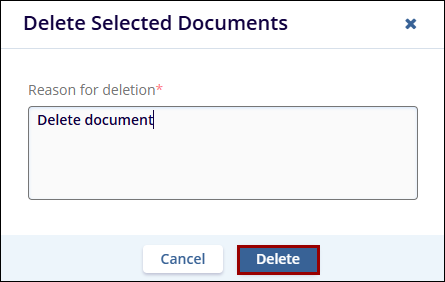
- Deleted documents can be viewed in the Deleted Documents section of the Documents
module, which is accessible only to Administrators.
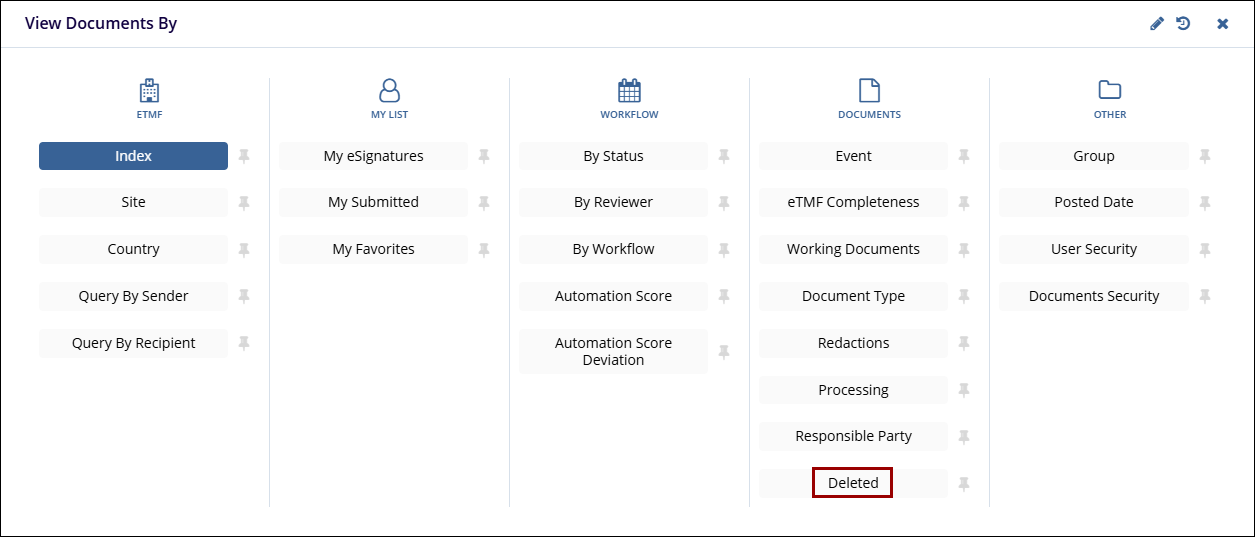


 Linkedin
Linkedin
 X
X

