Copy Link
If referencing a specific document to another room user for review, the Document ID Number can be provided or the Document Activities menu can be opened to select Copy Link, which will copy a direct URL link to the clipboard. Anyone using the link must have sufficient access to the study room in order to view the document.
To copy link, follow the steps below:
- Select a document by clicking on the checkbox.
-
Select the Copy Link option.
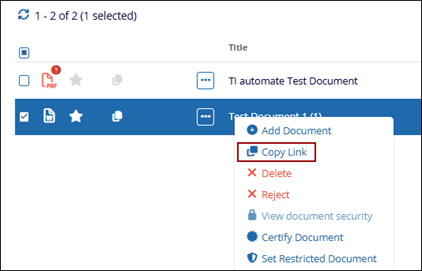


 Linkedin
Linkedin
 X
X

