Purge
Once a document has been deleted, an administrator-level user will be able to navigate to the Deleted Documents view of the Documents module and, if desired, purge the document. Most deleted documents do not need to be purged from a study room unless necessitated by an internal SOP. However, some documents, such as those that contain PHI or PII, would likely be purged out of an abundance of caution.
Follow the steps below to purge a document:
- Navigate to the Deleted Documents view.
- Locate the document that was deleted. Documents are sorted by the user who deleted them and additional column selection and filtering are available as in other areas of the system.
- Click on the Purge button.
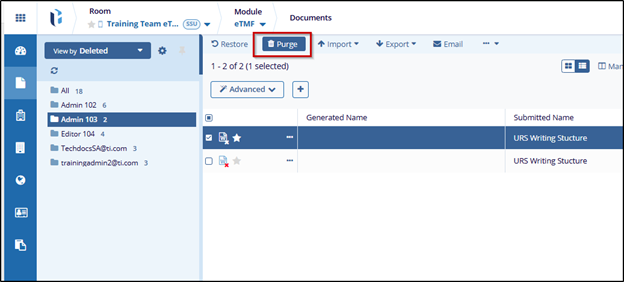
- Mandatorily provide a reason on the Permanently Delete Selected Documents popup.
- Press the Delete button on the confirmation popup.
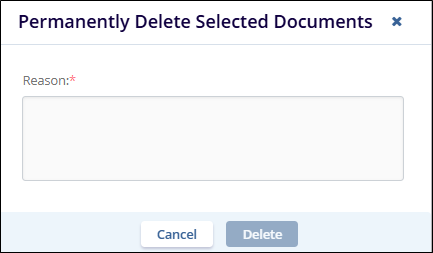


 Linkedin
Linkedin
 X
X

