Replace Attachment/URL
This option enables users to replace the current uploaded document attachment or URL link with a new one.
To replace an existing attachment or URL with a new one, follow these steps:
- Click the three-dot menu and select the Replace Attachment / URL option.
- In the Replace Attachment / URL window, choose either the File or URL option.
- If the File option is selected, upload the new document into the Attachment File* field.
- If the URL option is selected, enter the new URL in the URL* field.
- Provide a reason for replacing the attachment or URL.
- Click the Apply button after adding the new attachment or URL.
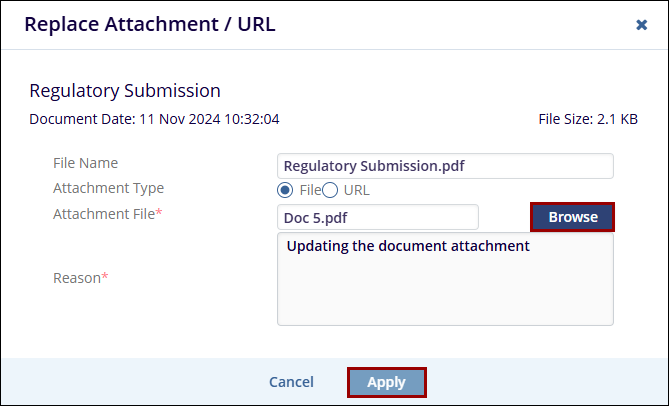


 Linkedin
Linkedin
 X
X

