Mass Coding Sites
To perform mass coding for sites, follow the steps below.
- Select the site(s) to apply mass coding by checking the box next to the site name.
- Click Mass Coding at the top of the screen.
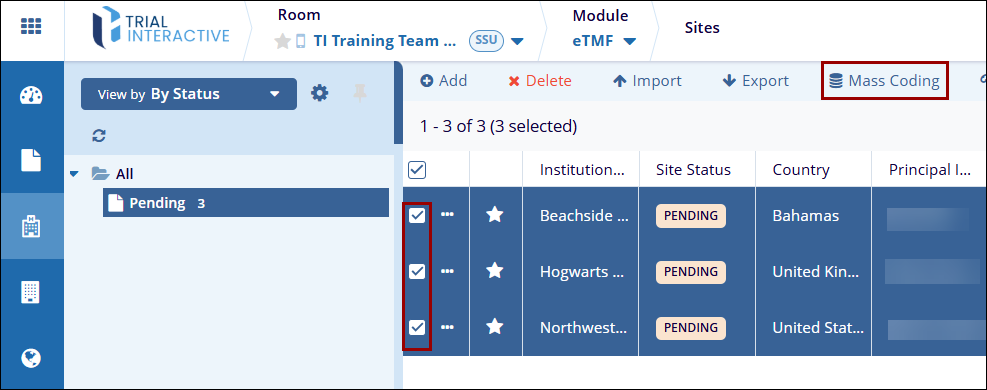
- In the Mass Coding dialog, select the relevant fields to code, such as Country, Expiration Date, CRA, Start-Up Specialist, or any other applicable fields, and fill in the details.
- Once all information is entered, click on the Save button to apply the mass
coding to the selected site(s).
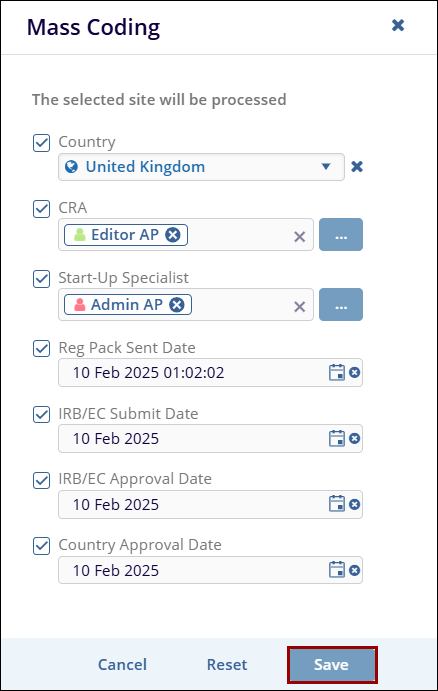
- On the confirmation popup, click on the Yes button.
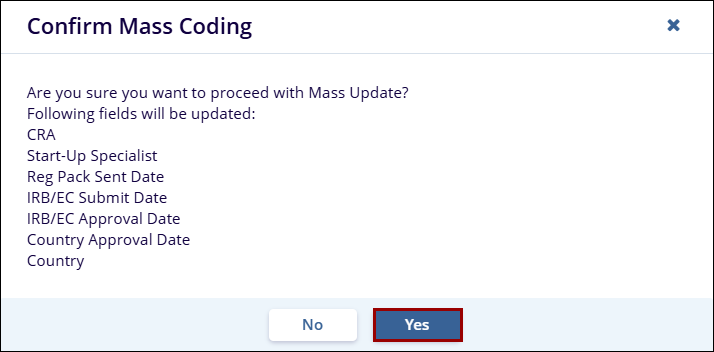


 Linkedin
Linkedin
 X
X

