Targeted Upload
Some upload methods are partially self-configuring, automatically drawing information from the room configuration instead of relying solely on user-provided document details.
- Select a document folder in the Index.
- Option 1: Use Add Document or Import Documents as previously described.
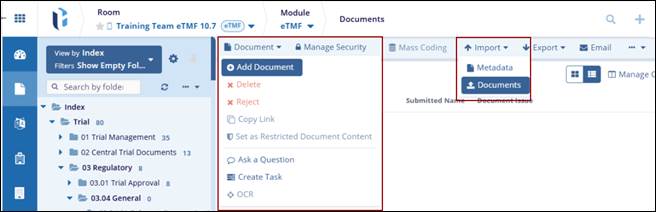
- Option 2: Right-click on the folder name and select one of the Add options.
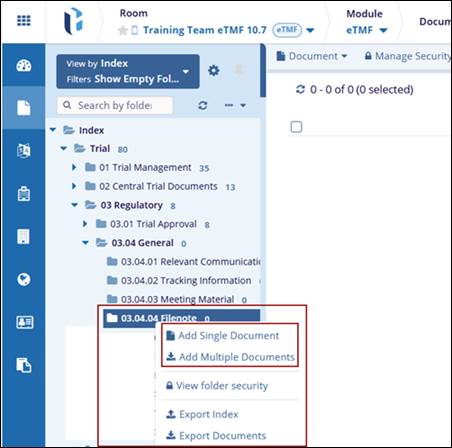
- Repeat the steps provided in the Import to Documents View from steps 4 and 5.
- Complete the metadata as necessary and click Finish to upload (Import All & Apply Metadata for multiple documents import).


 Linkedin
Linkedin
 X
X

