Audit Trail Process
To retrieve the audit trail, follow the steps below:
- On the Audit Trail screen, specify a parameter from the available dropdown options i.e., eTMF documents, Start-Up Documents, Start-Up and eTMF Documents, Folders, Placeholders and Users.
- Click on the Actions Taken dropdown and select or deselect actions by clicking on their respective checkboxes.
- Specify one or multiple users in the Select Created By box.
- Add the From and To dates by clicking on the calendar icon.
- Add Document IDs separated by commas to retrieve data restricted to the specified document IDs.
- Click on the Apply button.
- The Audit Trail screen displays data based on the applied filters and
parameters.
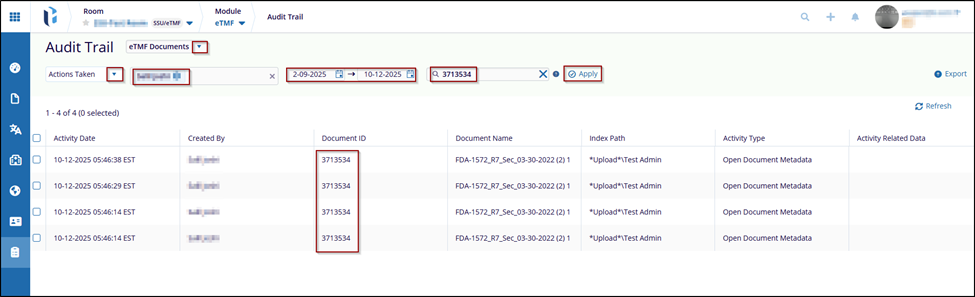 Note: Refer to the sections below to understand filters, parameters and other actions within the Audit Trail modal.
Note: Refer to the sections below to understand filters, parameters and other actions within the Audit Trail modal.


 Linkedin
Linkedin
 X
X

