Exclude All documents
The documents associated with the workflow will be excluded from it.
- Click Exclude all documents button.
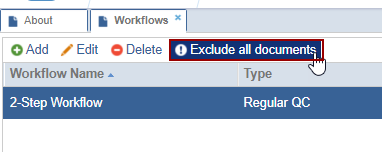
- The Exclude all documents dialog is displayed.
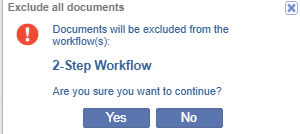
- If clicked Yes, the Information dialog is displayed.
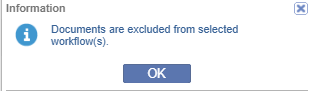
The documents associated with the workflow will be excluded from it.
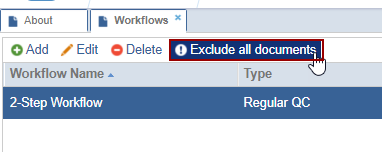
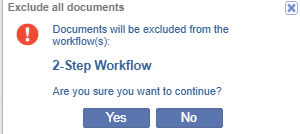
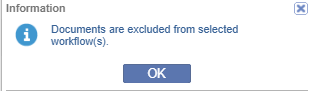
Didn’t find what you need?
Our dedicated Project Management and Client Services team will be available to meet your needs
24 hours a day, 7 days a week.
© 2025 Trial Interactive. All Rights Reserved