Inbox
- Room administrators can activate the Inbox by selecting the checkbox, allowing room participants to send trial documents directly to the room's inbox.
- Enabling the Upload Email Body option by checking the checkbox will automatically convert the body of incoming emails in the Inbox into PDF files for easier documentation and storage.
- Select the Unpack Zip-Archives option to automatically extract files from attached zip folders in incoming emails.
- The Enable Inbox Auto Coding by Subject Line option allows users to send emails to the room with subject lines formatted according to specific guidelines, ensuring that the received documents are automatically tagged with the appropriate metadata.
- When the Enable Inbox Auto-Coding by Subject Line checkbox is selected, the corresponding tooltip becomes active, providing users with specific guidelines for formatting subject lines to ensure accurate automatic metadata assignment.
- Enable the Check for and suppress duplicates by Hash Value option to prevent duplicate publishing of email-converted documents by identifying and suppressing duplicates based on their hash value.
-
Ensure you click Save to apply and retain any changes.
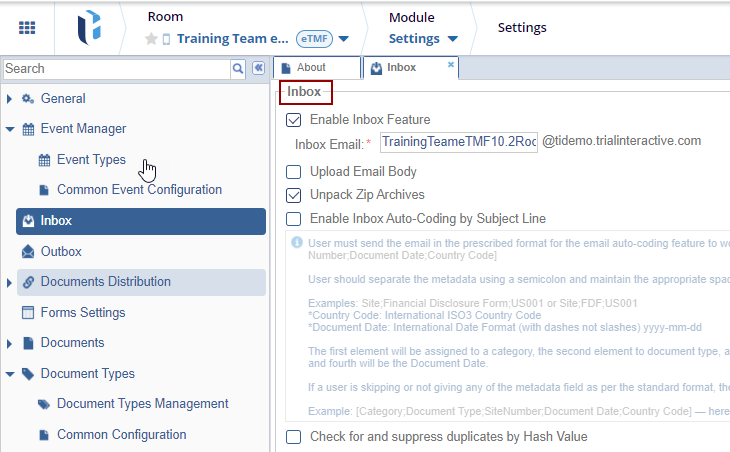


 Linkedin
Linkedin
 X
X

