Linked Rooms
This option displays the linked rooms in the grid with the Edit Link and Unlink Rooms options.
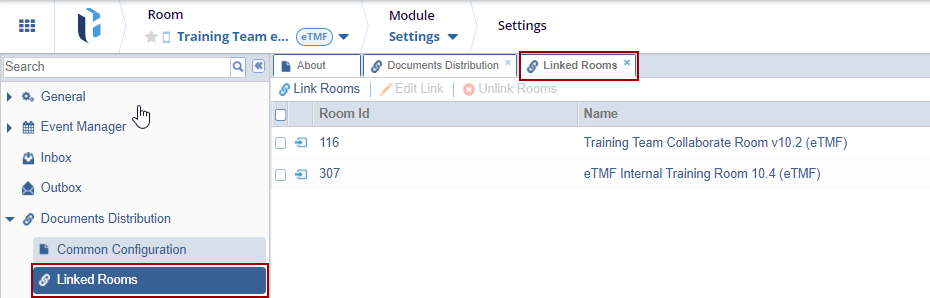
Edit Link
Follow the following steps:
- Select the room from the grid, the Edit Link option gets enabled.
- Click the Edit Link button below the top menu bar. The Edit Link pop-up
window is displayed.
.png)
Unlink Rooms
The Unlink option removes the selected linked room from the grid.
- Select the room from the grid, the Unlink Rooms option gets enabled.
- Click the Unlink Rooms button below the top menu bar. The Unlink selected rooms pop-up window is displayed.
- Click OK.
.png)
1.png)


 Linkedin
Linkedin
 X
X

