Companies List
The list of Companies gets populated and this menu allows the room administrator to add, edit or delete company. Double-clicking on the company name allows to rename the name. This normally becomes useful when a large number of room users have been invited via the Quick Invitation method because it allows users to specify their company. Normally, in instances like this, there are several variations created by the users via acronyms, abbreviations, and misspellings.
Companies that currently have users assigned to them cannot be deleted. To delete a company, you may have to go to Users Management and reassign any users to another company before proceeding.
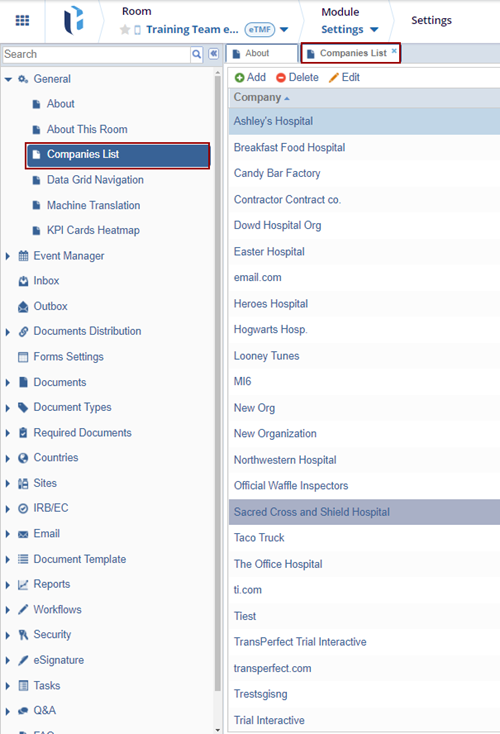


 Linkedin
Linkedin
 X
X

