KPI Cards Heatmap
The KPI Cards Heatmap in the Trial Interactive settings provides a quick visual overview of key performance indicators (in numbers) across various categories such as:
- Total Document Count
- Countries
- Pending Sites
- Active Sites
- Collected Documents
- Require Coding
- Final Documents
- Expired Documents
- Open Queries
- Periodic Review Documents
- eSignature Requests
The heatmap uses color-coded thresholds (Green, Yellow, Red) to indicate performance levels or urgency.
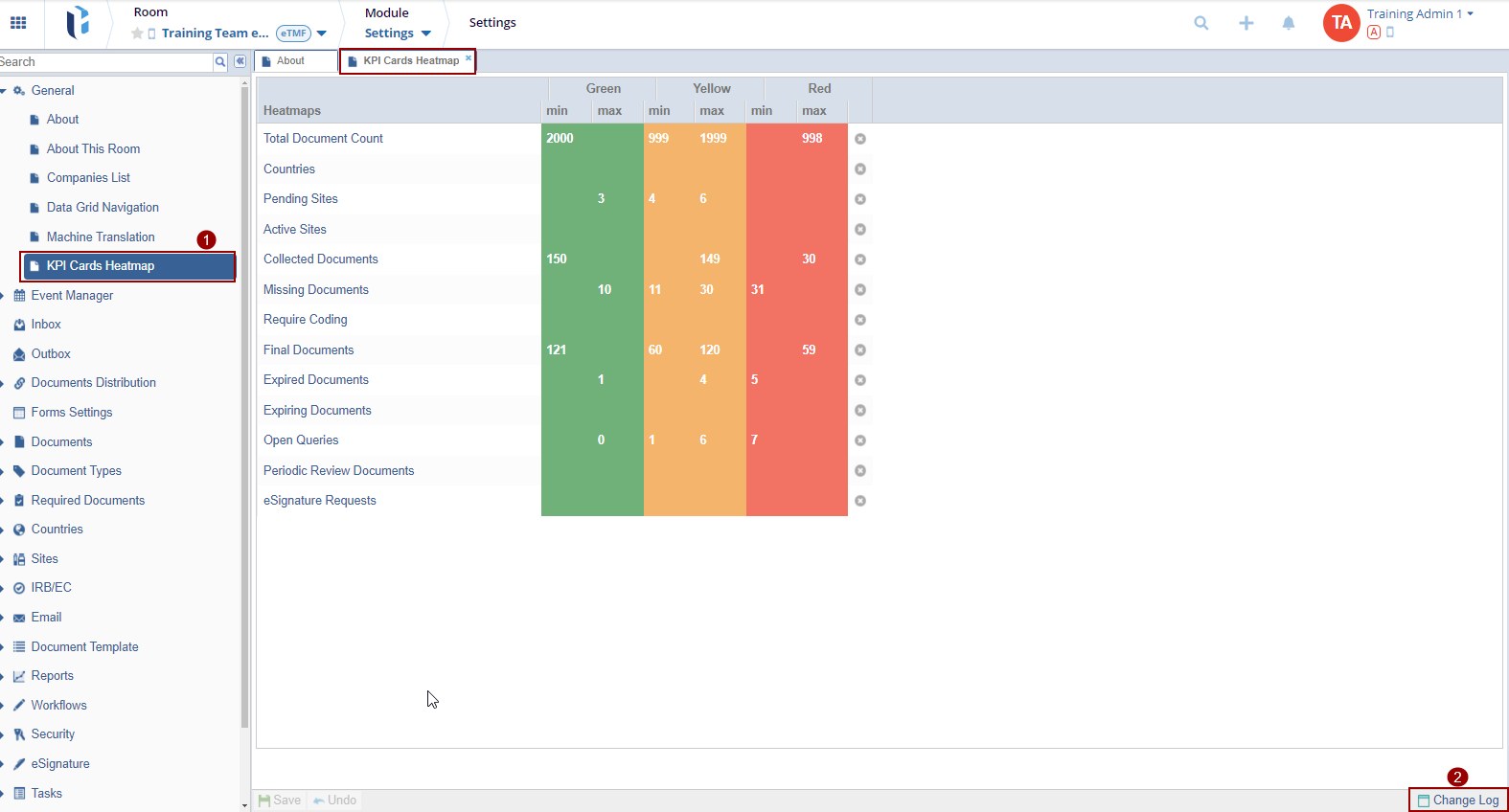
The Change Log option, located at the bottom right of the screen, displays a record of KPI Cards Heatmap. It includes columns for Item Name, New Value, Old Value, Updated By, and Updated On (with the timestamp) and Close button.
Ensure you click Save to apply and retain any changes.


 Linkedin
Linkedin
 X
X

