Add to Required Documents
To add documents as Required Documents, follow the steps below.
- Select a document type by expanding the category folders and associated sub-folders.
- Click on the Add to Required Documents button from the top menu bar.
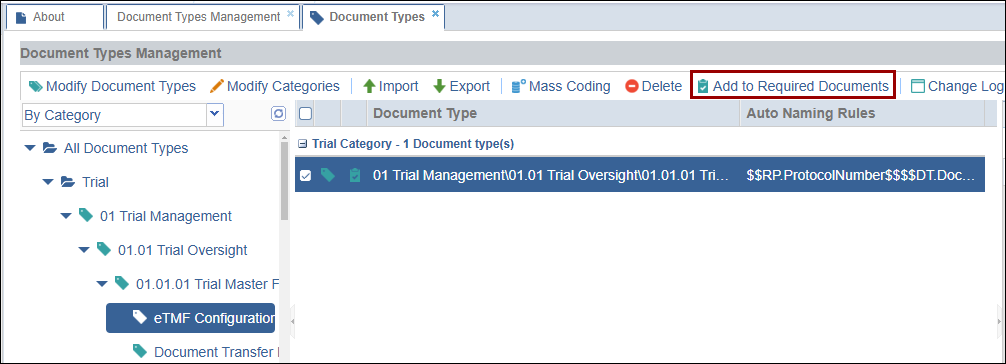
- On the Required Documents window, select General or Specific
IRB/EC options from the Required For dropdown.
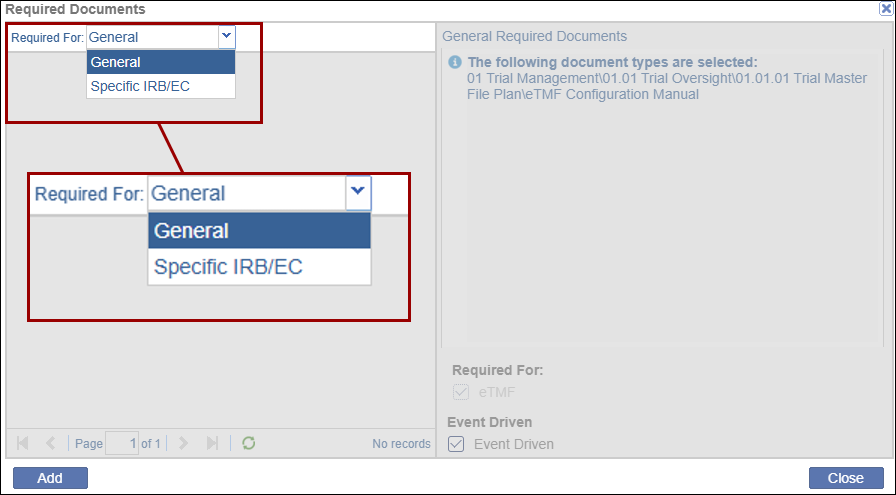
- If Specific IRB/EC option is selected, specify whether Central or Local IRB.
- Mandatory specify whether the document type is required for Site Activation or eTMF by clicking on the checkboxes.
- Click on the Add button once necessary details are configured.
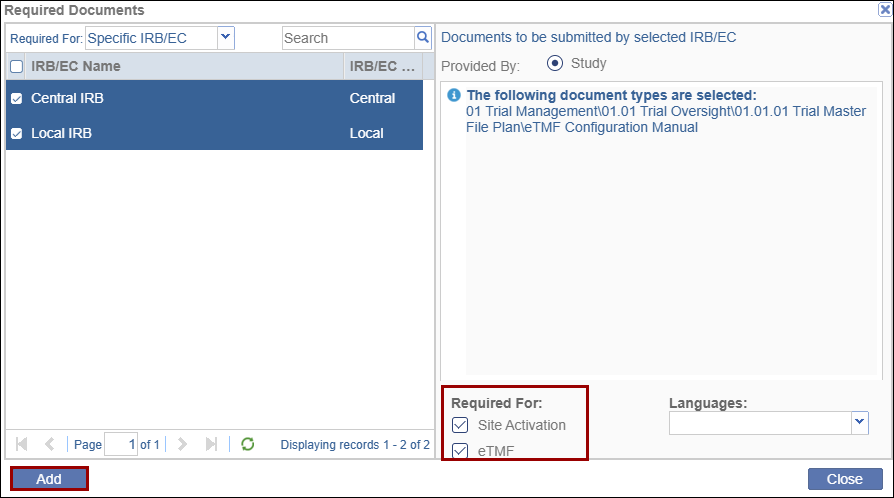
Change Log
To view the change log history, follow the steps below.
- Select a document type by expanding the category folders and associated sub-folders.
- Click on the Change Log button from the top menu bar.
- On the Change Log History window, view the changes made to the document type.
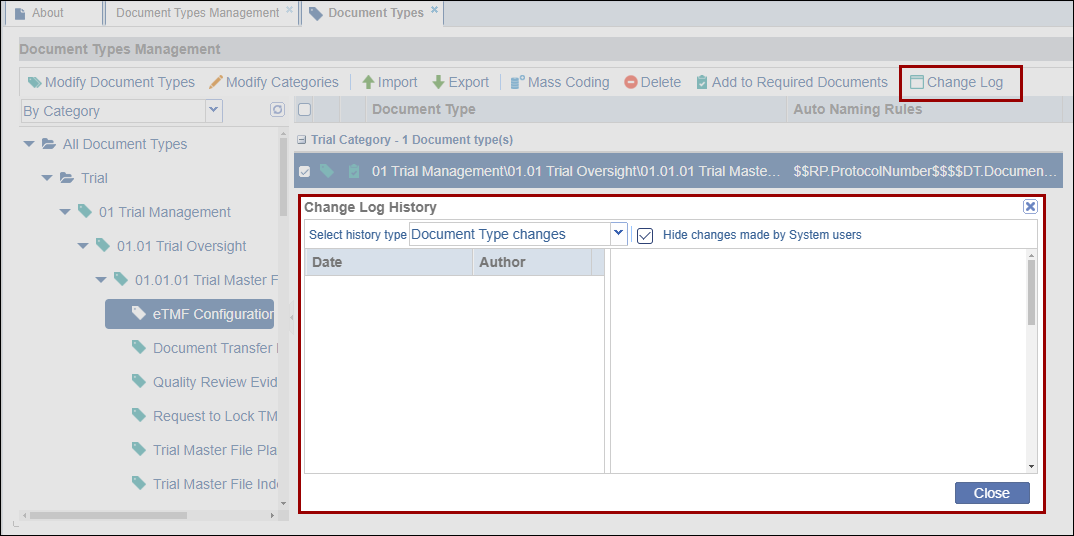


 Linkedin
Linkedin
 X
X

