Compare
To compare documents, follow the steps below:
- Add the required documents to the Documents Cart and click the arrow next to it to open the Documents Cart window.
- On the Documents Cart window, click on the Actions dropdown and select the
Compare option.
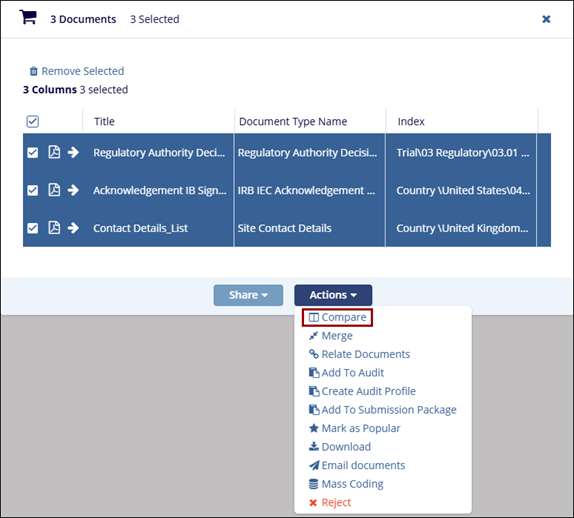
- Refer to the Compare section for additional information.


 Linkedin
Linkedin
 X
X

