The email function allows users to send an email to another room user or contact. This could be a document-related email or not.
To send an email, follow the steps below:
- Add the required documents to the Documents Cart and click the arrow next to it to open the Documents Cart window.
- On the Documents Cart window, click on the Actions dropdown and select the Email
Documents option.
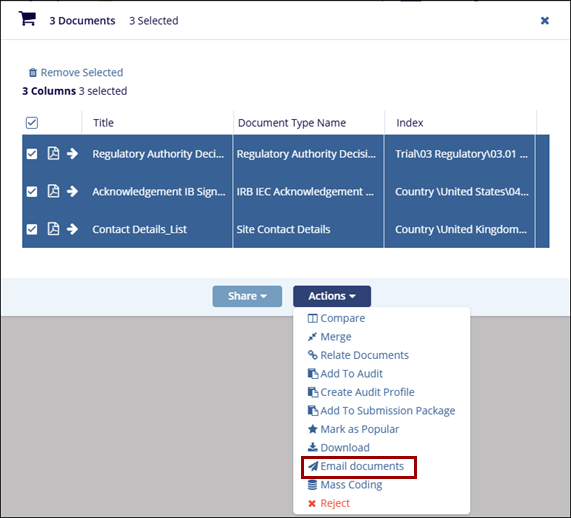
- Refer to the Email section for the standard steps of sending an email to another user or a contact from another room.


 Linkedin
Linkedin
 X
X

