eTMF Health Settings
The Check Study-Site Status for eTMF Health option can be enabled or disabled here. When enabled, documents will be considered as required documents only when the Study-Site has reached the Status configured in the Document Type profile.
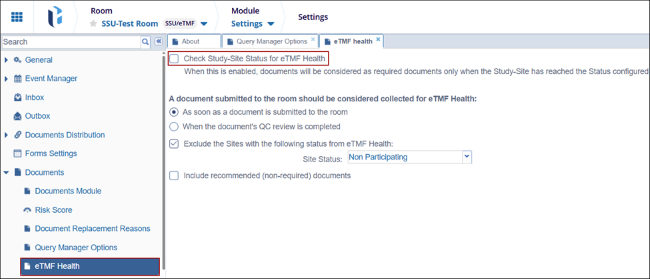
A document submitted to the room should be considered collected for eTMF Health:
- Users can use the radio buttons on the screen to define when the system should
consider a requirement as collected.
- As soon as the document is submitted to the room - This setting causes the room to mark a placeholder as successfully fulfilled immediately after a document with the corresponding metadata is uploaded.
- When the document’s QC review is completed - This setting ensures that
missing document placeholders can only be fulfilled by documents designated
as Final through the room’s QC Workflow.
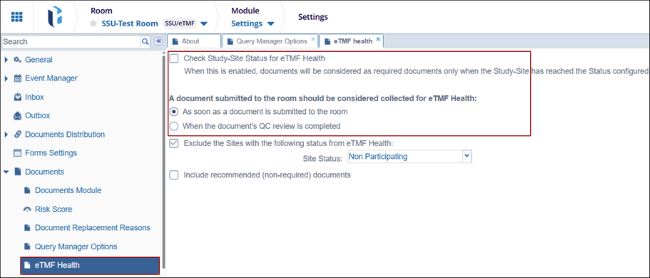
- The option Exclude the sites with the following status from the eTMF completeness tracking ensures that document requirements for sites with the selected status are excluded from the room’s eTMF health calculations.
- Administrators can configure whether recommended (non-required) documents are
included in the calculation of the room’s eTMF health.



 Linkedin
Linkedin
 X
X

