Actions
The Action pane displays the tasks enabled for users within a specific room. Each task name has a unique tooltip, which varies based on the Display Name and System Name. To check the description, hover the mouse on the tooltip icon beside the Display name. Refer to the screenshot below:
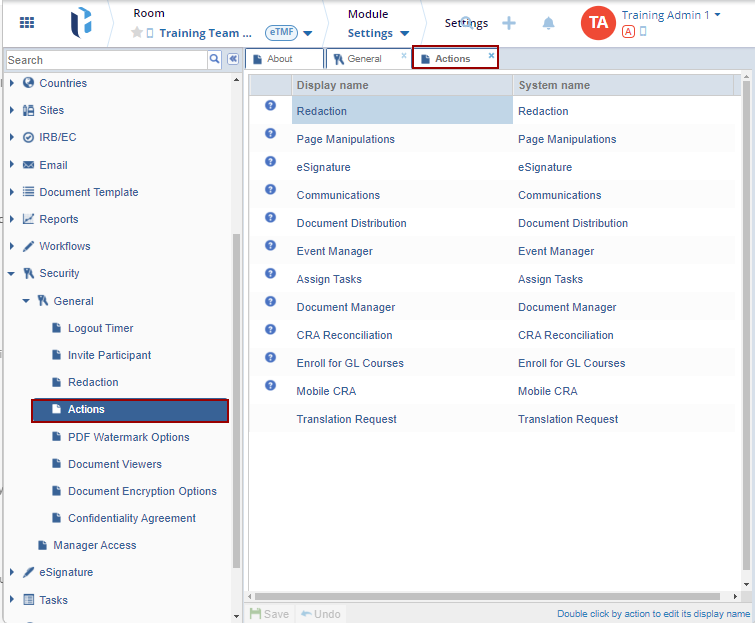
The Display name is editable once the user double-click on the name.
Ensure to click Save to apply and retain any changes.
PDF Water Mark
Watermarks can be added to documents downloaded or printed from a study room’s file index.
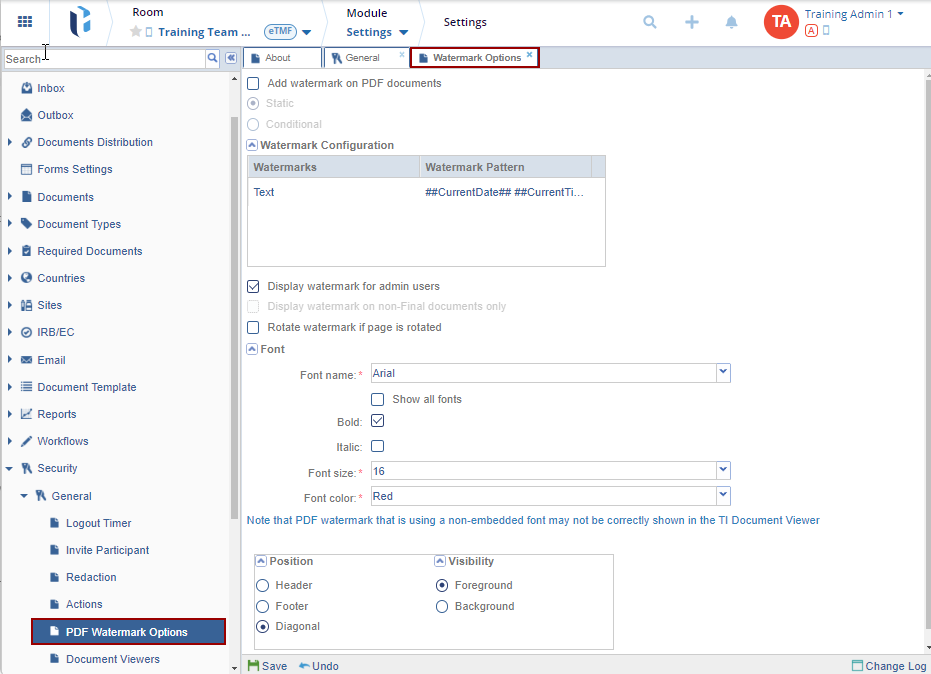
- The Add watermark on PDF documents checkbox is enabled the Display watermark on
non-Final documents only gets activated. Therefore, once the document becomes final,
the watermark will no longer be available on the document; this is an automatic
process.
- Activation of this option also activates the option of allowing non-PDF
documents to be printed or downloaded without watermarks.
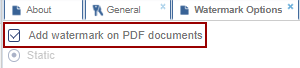
- Activation of this option also activates the option of allowing non-PDF
documents to be printed or downloaded without watermarks.
- Static Watermark: Apply a static watermark when you want the same watermark to appear on all pages of the document. This is typically used for documents that need to be marked with a permanent designation, such as "Confidential," or for documents that are shared with a specific group but should always carry the same label throughout the document.
- Conditional Watermark: Apply a conditional watermark when you need the
watermark to change based on specific criteria or conditions, such as document
status, user role, or security level. This is useful when different versions of the
document or different users need to see different watermarks (e.g., "Draft" for
internal users, "Final" for approved versions).
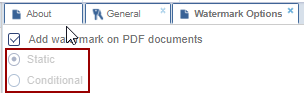
- Expand the arrow next to 'Watermark Configuration' to display the table below, where
users can enter the desired text and select the watermark pattern to be applied to
the document.
- Double-click on the Watermark Pattern to enable editing.
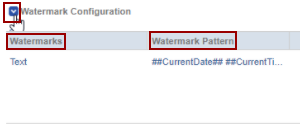
- Double-click on the Watermark Pattern to enable editing.
- The checkbox below displays the watermark according to the criteria selected by the
user.
- Display Watermark for Admin Users: The watermark is displayed only when admin users grant permission for it to appear on the document.
- Display Watermark on Non-Final Documents Only: The watermark is applied exclusively to non-final documents.
- Rotate Watermark if Page is Rotated: The watermark will rotate along with
the page when it is rotated.
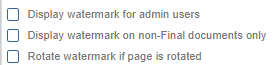
- The user can decide the following as per the standard:
- Font name
- Bold
- Italic
- Font size
- Font color
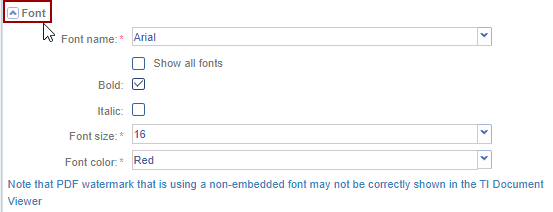
- The Position and Visibility of the Watermark depend on the user’s selection. Refer
to the below screenshot.

The Change Log option, located at the bottom right of the screen, displays a record of PDF Watermark Options. It includes columns for Item Name, New Value, Old Value, Updated By, and Updated On (with the timestamp) and Close button.
Ensure to click Save to apply and retain any changes.


 Linkedin
Linkedin
 X
X

