Document Viewers
Explore Job Aids for more help:
Job Aids
TI Viewer is an eTMF Document Viewer functionality that enhances the user’s experience by performing actions on documents such as document rotation, zoom-in-out, and so on.
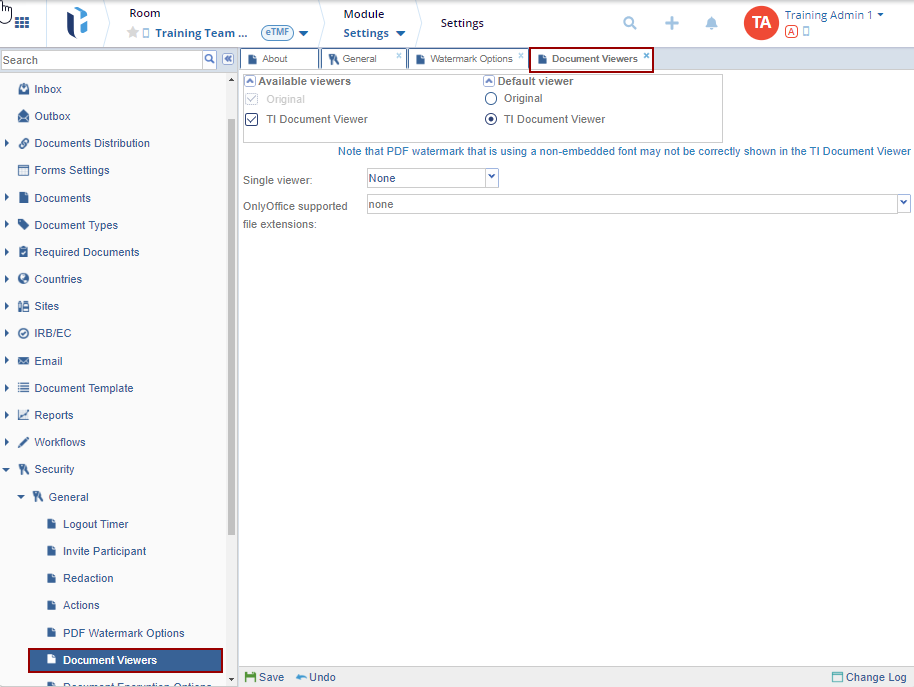
Administrators can choose which document viewers are available to room users and designate one of them as the room's default viewer. Refer to the screenshot below:
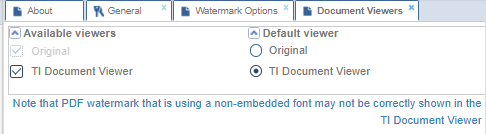
- Select a Single viewer from the dropdown list if you want to restrict the availability for users.
- A drop-down menu supports Only Office-supported file extensions.
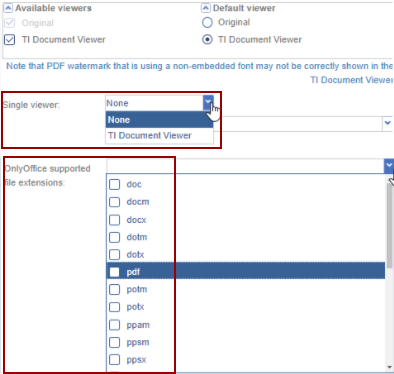
The Change Log option, located at the bottom right of the screen, displays a record of Document Viewers. It includes columns for Item Name, New Value, Old Value, Updated By, and Updated On (with the timestamp) and Close button.
Ensure to click Save to apply and retain any changes.


 Linkedin
Linkedin
 X
X

